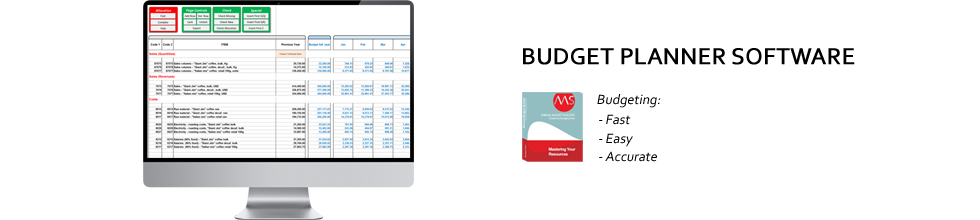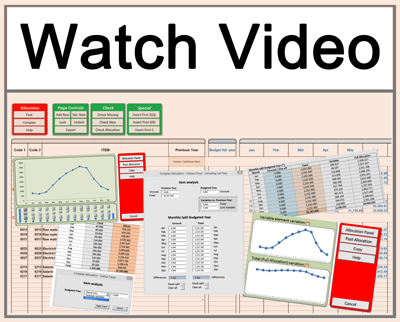Budget Planner – software


Annual Budget Builder – The Background
Creating a business budget plan, even by using tailored Excel budget worksheets, was always a complex challenge, as it involves processing of large amounts of data, carefully balancing the evolution of previous periods with estimations about the future, all mixed together according to various relevant algorithms. Regardless what we calculate – the evolution of Volumes (quantities), Revenues or Costs, we must apply some relevant principles and methods in order to obtain a consistent result, and this is usually a complicated job.
Whilst there is no way that any budget planner could reduce the amount of data to be processed or the complexity of the algorithms that must be applied in order to make an accurate estimation of a business budget plan, Managing Smart proposes a budgeting software where all the complex methods and algorithms are fully managed by the application, repetitive tasks are rapidly executed according to user defined presets and even the visual appearance of the evolution curve can be controlled by the user. The solution, well above a simple collection of Excel budget worksheets, is a budget planner software that offers an original set of practical methods, embedded in an application, that allows managers to navigate fast and easy through elements such as Drivers, Trends, Fixed, Variable and Unusual components of the budget items and to automatically apply relevant algorithms that link them together, in order to create an annual budget plan and its monthly split. The solution consists of a complex budget calculator raised from specialized Excel templates holding complex calculation algorithms, consistently linked together  by a user interface. Let’s review the methods and apply the concepts learned on the previous page, with assistance from the proposed budget planner, ready for download as demo or licensed version.
by a user interface. Let’s review the methods and apply the concepts learned on the previous page, with assistance from the proposed budget planner, ready for download as demo or licensed version.
Allocation methods within the budgeting software

Allocation methods are the most important elements of the budgeting process and represent the algorithms that are used to link together Drivers, Trends and assumptions about the future, in order to obtain an accurate estimation of the future Quantities sold, Revenues and costs. Let’s review the main methods:
| 1. Linear allocation: | This is the easiest, the most used and, in the same time, the most misused method. It can be easily applied even without a budgeting software, with just a manually “drag” on a simple budget worksheet. It consists of multiplying the previous year amount with an increment, then equally spread the result over the 12 months of the budgeted year.
For example: an annual rent cost of 10.000 $ is multiplied with 20%, as a result of rental fee increase, then the result of 12.000 is divided by 12, in order to obtain the 1.000 $ monthly rent cost for the budgeted year.
Whilst a small number of budget items really behave as simple as our example, most of the others contain Variable and Fixed components (sometimes Unusual components as well) that must be extracted and calculated separately, then they must be aggregated in order to obtain a consistent estimation of the budget item in discussion. The linear allocation tends to be wrongly used for all the items (despite its obvious inaccuracy in most of the cases), due to the fact that a correct estimation would be time consuming and would require laborious and boring manual work. Here is one point where the budget planner proves its efficiency, as we will see during the following steps. |
| 2. Variable allocation: | This method is used to calculate the monthly split of a budget item proportionally with the elements of a Driver (for example production or sales quantities), for the situation when the full item is variable. In another, more elaborated approach, even the total value of the budget item is calculated proportional with the evolution of the Driver from the previous period to the budgeted period. The budget planner offers fast resolutions for both, as in the attached video. |
| 3. Monthly split calculation for an existing budget item, taking into account a driver and its Variable, Fixed and Unusual components during the budgeted year: | The method requests a number of steps as follows:
a) 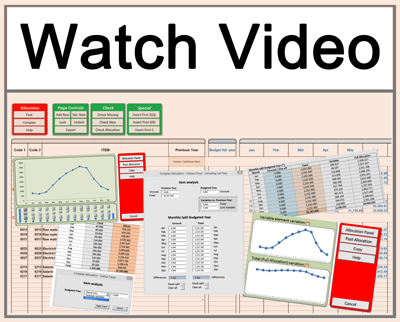 Estimate the percentages of Fixed and Variable components, as well as the value of the unusual components inside the item (usually it is not possible to calculate those with high precision, but an estimation based on manager’s experience is enough to obtain a very good result, much more accurate than wrongly using the linear method). Estimate the percentages of Fixed and Variable components, as well as the value of the unusual components inside the item (usually it is not possible to calculate those with high precision, but an estimation based on manager’s experience is enough to obtain a very good result, much more accurate than wrongly using the linear method).
b) Breakdown the annual budget item in Variable, Fixed and Unusual components, based on the estimations from point a) above.
c) Calculate the monthly breakdown of the components from point b) above, as follows: the Fixed component must be split in 12 equal monthly amounts; the Variable component must be split in 12 non equal amounts, proportionally with the Driver that drives its behavior (for example: production quantities); the Unusual component is allocated to the month(s) when it is expected to occur.
d) Aggregate the Fixed, Variable and Unusual components from point c) above, on a monthly basis.
The method requires some laborious work, even when handled in Excel budget worksheets, but please watch the attached video or download the budget planner, to see how easy and fast it can manage the topic, either for revenues or costs. |
| 4. Annual value calculation and monthly split for a budget item, especially Cost or Revenue, based on a Driver and the structure of Fixed, Variable and Unusual components during the previous period. Adjustments might be also necessary for the Fixed and Variable components: | Briefly, the three components of the previous period figure must be separated, Unusual must be dropped, Fixed and Variable components must be adjusted for the budgeted year, then they must be split on a monthly basis, each of them according to its relevant algorithm - linear over the period, respectively proportional with the driver and then, they all must be aggregated together, including the Unusual component as well, for the budgeted period, again on a monthly basis. The total value for the budgeted item must be also calculated.
Well... quite heady and confusing, isn't it? Would you manually apply this logic for most of your budget items, one by one? It turns really complicated and time consuming, nevertheless, this method is the only way to roll out a consistent budgeting process. Instead of a detailed, long and boring explanation of the algorithms, please watch the videos that show how easily our budget planner can handle it, by accommodating a simple user interface to a complex structure of budget worksheets. You can also test this method by downloading the free demo version of the budgeting software. |
| 5. Calculate breakdown along a user defined Trend; Visually adjust the evolution curve if necessary: | The method consists of creating a relevant Trend (succession of figures) and split the budget item proportionally with that, in order to obtain monthly values. This works wonderfully for calculating the spread of the planned volumes or quantities (for example, along a seasonality Trend), but it can also be used for Costs or Revenues for which a relevant Trend can be built. By downloading the budget planner, you can either build a Trend visually, by creating a specific evolution curve, or use an existing numerical Trend that can be visually adjusted, if necessary, to obtain the desired evolution curve along which the budget item will be spread.
That would be too little value in further explaining how the algorithms work inside the budget worksheets and how the interface manages them, as long as you can watch the attached video showing how easily the budgeting software handles the method; you can also test it by yourself, with the demo version. |
| 6. Fast estimation (allocation) based on user defined presets, taking into account trends and the structure of Fixed and Variable components: | The method is used to make a fast projection for a large number of budget items at once, for the full amount over the period and for their monthly split, based on their previous evolution, a Trend (which can also be assimilated with a Driver) and the structure of Fixed and Variable components. It is most often applied for Costs, since costs represent the biggest number o items within a budget plan. Independent incremental multiplying factors are applied to the Fixed and Variable components to obtain the total values, starting from the previous period. The Fixed and Variable components for the budgeted period are calculated separately with relevant algorithms according to chosen drivers, then they are aggregated together to obtain the final results. You do not need to bother with all the algorithms above, since the budget planner performs them all together, at your single click of a button. There are 10 annual and 10 monthly presets available for estimating the total value and monthly split of the item.
The method is spectacular because, once the user spent 10-15 minutes for setting the presets and 1-2 seconds per item for assigning the relevant preset, he or she can make a detailed and consistent calculation of hundreds or even thousands items at once by pressing of a button. The budget planner will make the full calculation with a speed of 20-40 items per second, depending on computer CPU power.
The attached video clarifies the method and sufficient features are available in the demo version of the budget planner, to test it. |
A complete budgeting software solution available for download

 Unlike other budget calculators that just facilitate simple incremental additions or multiplications, the proposed budget planner has been developed around the complex methods of budgeting. By aggregation of all the methods above, the budget planner provides to the budgeting process consistency and accuracy, control and very high speed. It can be downloaded from the website (demo or licensed version). Offered as a budgeting software using the versatile computing capacities of dedicated Excel worksheets, it also contains further valuable features for guiding in the budgeting “jungle”, such as:
Unlike other budget calculators that just facilitate simple incremental additions or multiplications, the proposed budget planner has been developed around the complex methods of budgeting. By aggregation of all the methods above, the budget planner provides to the budgeting process consistency and accuracy, control and very high speed. It can be downloaded from the website (demo or licensed version). Offered as a budgeting software using the versatile computing capacities of dedicated Excel worksheets, it also contains further valuable features for guiding in the budgeting “jungle”, such as:
» Automatic calculation of the total budgeted revenues, costs and profit, on monthly basis and aggregate.
» Auditing tools and data export: check existence of new or zero budget items (versus last year) and the consistency of monthly split; export the outcome to standard Excel file for back-up and for use as desired by the user.
» Live guidance during processing and Error warnings for avoiding inconsistent data entries within the budget worksheets.
» Automatic recovery of the budget worksheets structures, if accidentally broken by the user.
» Help, Help and again Help: each method is presented on separate pages within the downloadable budgeting software, with specific Help file that can be accessed during processing (10 – 20 minutes initial pre-reading of all the “Help” files before the first use of the application is recommended, however, you can start straight away and ask for help only when you need).
Resources: How to budget for a business plan.


 by a user interface. Let’s review the methods and apply the concepts learned on the previous page, with assistance from the proposed budget planner, ready for download as demo or licensed version.
by a user interface. Let’s review the methods and apply the concepts learned on the previous page, with assistance from the proposed budget planner, ready for download as demo or licensed version.![]()
![]()
 Unlike other budget calculators that just facilitate simple incremental additions or multiplications, the proposed budget planner has been developed around the complex methods of budgeting. By aggregation of all the methods above, the budget planner provides to the budgeting process consistency and accuracy, control and very high speed. It can be downloaded from the website (demo or licensed version). Offered as a budgeting software using the versatile computing capacities of dedicated Excel worksheets, it also contains further valuable features for guiding in the budgeting “jungle”, such as:
Unlike other budget calculators that just facilitate simple incremental additions or multiplications, the proposed budget planner has been developed around the complex methods of budgeting. By aggregation of all the methods above, the budget planner provides to the budgeting process consistency and accuracy, control and very high speed. It can be downloaded from the website (demo or licensed version). Offered as a budgeting software using the versatile computing capacities of dedicated Excel worksheets, it also contains further valuable features for guiding in the budgeting “jungle”, such as: